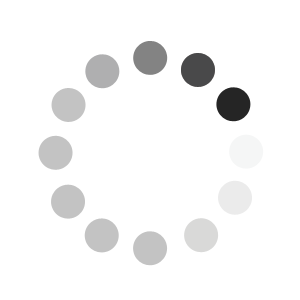Favoritlista Hur du skapar, ser och använder en favoritlista:
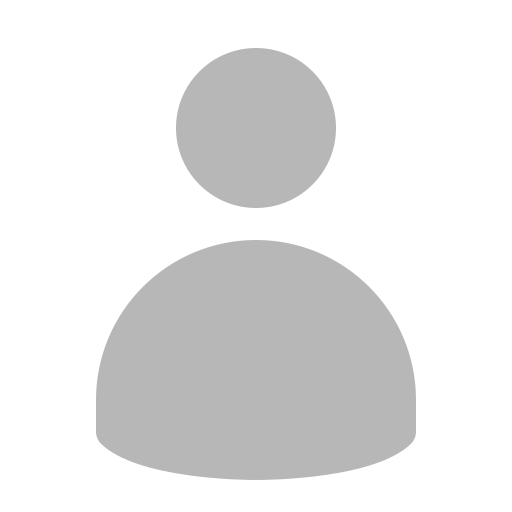 Log in
Log in- →
 Click on Favorite list
Click on Favorite list- →
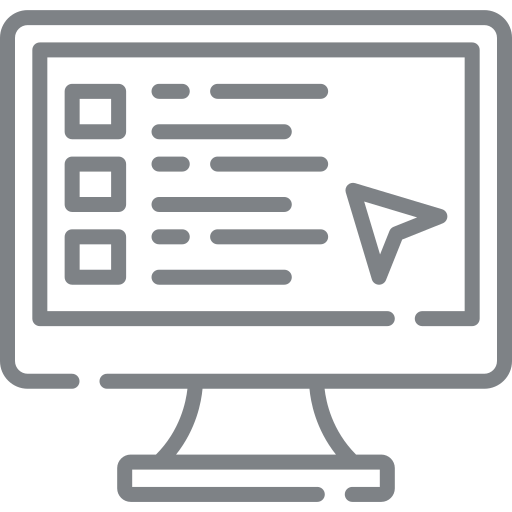 Click on "Save Favorite list"
Click on "Save Favorite list"- →
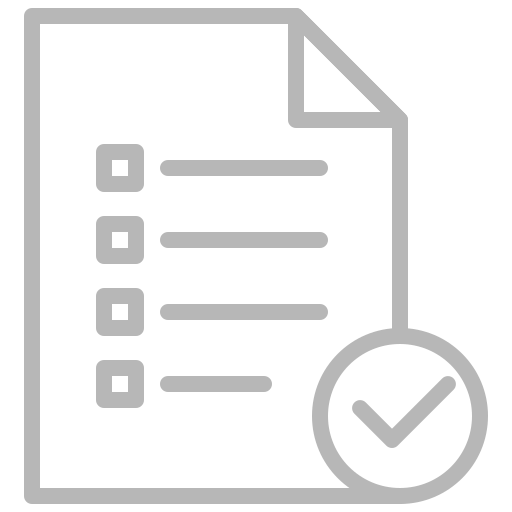 Order from Favorite list
Order from Favorite list- →
 Go to checkout
Go to checkout
- Navigate to My account and log in.
- Add desired products to cart. After you go to the shopping cart, you can create a favorite list consisting of the products in the basket:
- Name the list, you can also add a description for it. You can also enter an order reminder. The reminder will be sent to the email address used to register the account:
- Click on "Save". Your favorite list is now saved.
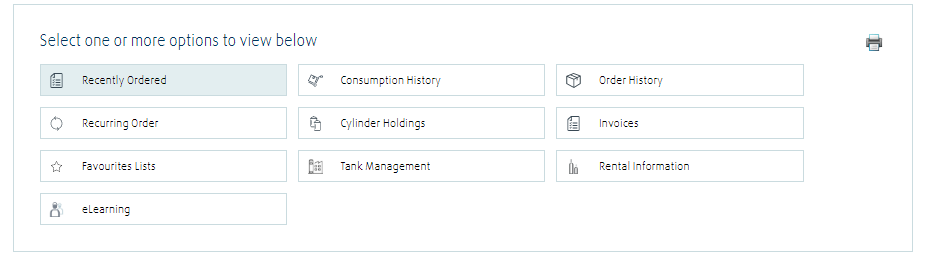
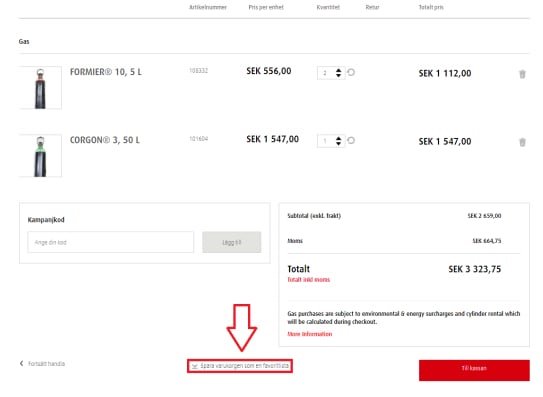
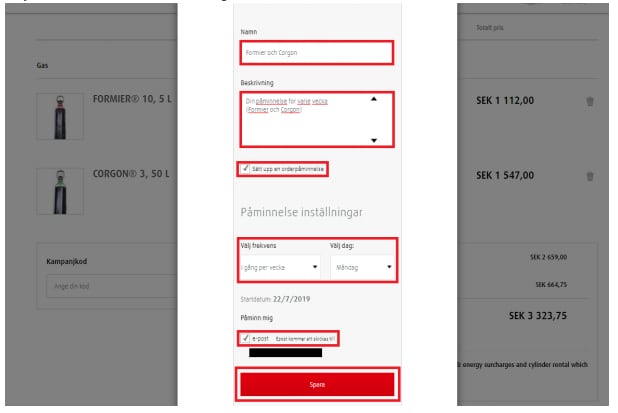
How do you find/change/order from your favorite list.
- Navigate to My account and log in.
- Go to my account and choose "Favorite list":
- All your favorite lists will be displayed here. Click on the desired favorite list name:
- The list will open and the details will be displayed. Here, you can change the contents, reminder settings, or order the products in the list:
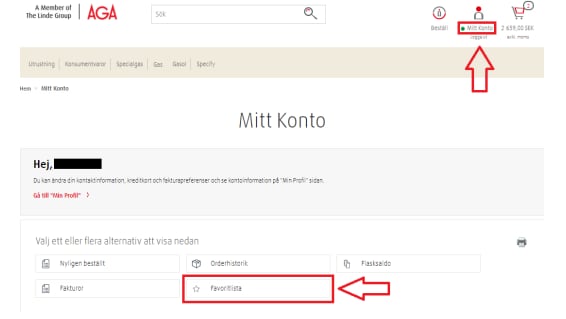

If you choose to order the entire list, click on "Order products". You will see a popup with all the products on the list. You can either add the products to the shopping cart and then continue shopping, or add the products to the shopping cart and then immediately check out (and skip) the step to go via the shopping cart).